The Lenovo ThinkPad Edge E220s offers a good balance of portability and performance in a business laptop.
For some people, a laptop needs to be a full-fledged computer that offers some portability as a secondary factor. For others, portability takes center stage at the expense of performance. Ideally, we'd like to have both, but a certain amount of compromise is always necessary.
A solid entry
Monday, May 30, 2011
Mysterious spots on tunnel raspberries
An Extension agent found these spots on tunnel raspberries last week. The fruit has been sent to the clinic for identification. We have a couple of theories on what it may be, and will let you know what it is as soon as we receive confirmation.
Saturday, May 28, 2011
Blackberry pinching/tipping
When primocanes reach 3-5 ft, they need to be pinched or tipped (see top photo above). Pinching does two things. First, it maintains a manageable canopy height. Second, it will enable the canes to produce laterals. These laterals will produce fruit next year.
The ideal diameter to pinch is small enough so you can remove it easily with your hands and not use a pruner. Wider diameter cuts that need a pruners create larger wounds. These large wounds do not heal as quickly and are therefore more prone to infection. The middle photo above shows a cane before tipping and the bottom photo shows the same cane after it has been tipped.
The primary disease that occurs as a result of the larger pruning wounds is Cane Blight. Cane Blight of Blackberry, is caused by Leptosphaeria coniothyrium. For more information on this disease see Dr. Phil Brannens publication at http://www.caes.uga.edu/publications/pubDetail.cfm?pk_id=7380.
The ideal diameter to pinch is small enough so you can remove it easily with your hands and not use a pruner. Wider diameter cuts that need a pruners create larger wounds. These large wounds do not heal as quickly and are therefore more prone to infection. The middle photo above shows a cane before tipping and the bottom photo shows the same cane after it has been tipped.
The primary disease that occurs as a result of the larger pruning wounds is Cane Blight. Cane Blight of Blackberry, is caused by Leptosphaeria coniothyrium. For more information on this disease see Dr. Phil Brannens publication at http://www.caes.uga.edu/publications/pubDetail.cfm?pk_id=7380.
Friday, May 27, 2011
Blackberry season approaching
Yesterday I visited 2 blackberry farms. One of the farms has a "Shift Trellis." This type of trellis is moved to different positions through the season. In the spring before buds break it is placed in a horizontal position so the fruiting laterals grow toward the sun, all on the same side of the canopy. Once the fruit has set, the trellis is shifted to about a one o'clock position, so the fruit faces the afternoon sun. Here is a picture of the fruit in the green stage.
Thursday, May 26, 2011
Coming soon: make your phone your wallet
(cross-posted to Official Google Blog and Google Commerce Blog)

Today in our New York City office, along with Citi, MasterCard, First Data and Sprint, we gave a demo of Google Wallet, an app that will make your phone your wallet. You’ll be able to tap, pay and save using your phone and near field communication (NFC). We’re field testing Google Wallet now and plan to release it soon.

Today in our New York City office, along with Citi, MasterCard, First Data and Sprint, we gave a demo of Google Wallet, an app that will make your phone your wallet. You’ll be able to tap, pay and save using your phone and near field communication (NFC). We’re field testing Google Wallet now and plan to release it soon.
Google Wallet is a key part of our ongoing effort to improve shopping for both businesses and consumers. It’s aimed at making it easier for you to pay for and save on the goods you want, while giving merchants more ways to offer coupons and loyalty programs to customers, as well as bridging the gap between online and offline commerce.
Because Google Wallet is a mobile app, it will do more than a regular wallet ever could. You'll be able to store your credit cards, offers, loyalty cards and gift cards, but without the bulk. When you tap to pay, your phone will also automatically redeem offers and earn loyalty points for you. Someday, even things like boarding passes, tickets, ID and keys could be stored in Google Wallet.
At first, Google Wallet will support both Citi MasterCard and a Google Prepaid Card, which you’ll be able to fund with almost any payment card. From the outset, you’ll be able to tap your phone to pay wherever MasterCard PayPass is accepted. Google Wallet will also sync your Google Offers, which you’ll be able to redeem via NFC at participating SingleTap™ merchants, or by showing the barcode as you check out. Many merchants are working to integrate their offers and loyalty programs with Google Wallet.
With Google Wallet, we’re building an open commerce ecosystem, and we’re planning to develop APIs that will enable integration with numerous partners. In the beginning, Google Wallet will be compatible with Nexus S 4G by Google, available on Sprint. Over time, we plan on expanding support to more phones.
To learn more please visit our Google Wallet website at www.google.com/wallet.
This is just the start of what has already been a great adventure towards the future of mobile shopping. We’re incredibly excited and hope you are, too.
Posted by Rob von Behren and Jonathan Wall, Founding Engineers on Google Wallet
Check-ins and rating places get easier with Google Maps 5.5 for Android
(Cross posted from Google LatLong Blog)
We’ve made it easier to check in and out of places, rate various locations, and get transit information with Google Maps 5.5 for Android. This release adds ‘check in’ and ‘rate and review’ buttons to Place pages, the option to edit your home/work address for Latitude, and redesigned transit station pages.
Read below for more details about the new features, which we hope will improve your user experience, a topic we take very seriously as there are now more than 200 million users of Google Maps for mobile across platforms and devices worldwide.
New check-in and rating buttons added to Place pages
Now when you open a Place page from your mobile device, you can check in to places with Google Latitude or submit a rating or review by clicking on two new buttons at the top of the listing.
This past week I had the chance to explore the Computer History Museum during my visit to San Francisco from across the pond in London. Once nearby, I could quickly open the museum’s Place page and check in.
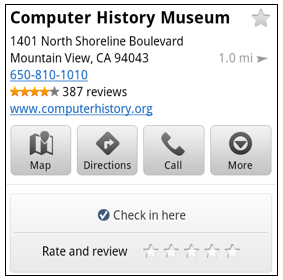 When I was ready to leave and head to lunch, in a few seconds I could go back to the Place page and rate the museum – which certainly earned the 5 star rating it received from me.
When I was ready to leave and head to lunch, in a few seconds I could go back to the Place page and rate the museum – which certainly earned the 5 star rating it received from me.
Update home and work address for your Latitude Location History
Last month we released the Location History dashboard for Latitude which estimates how much time you spend at home, work, and everywhere else. If your home or work address changes, or you’d rather set a different address to represent ‘home’ and ‘work,’ you can now edit these addresses within Latitude.
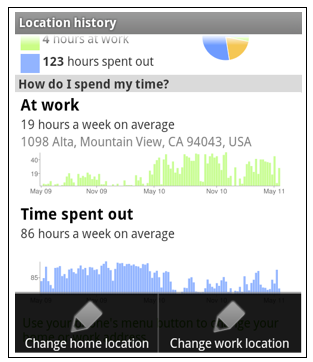
View the redesigned transit station pages
It’s been about two years since we added transit directions in Google Maps for Android. Since then, we’ve increased the coverage from 250 cities to more than 440 and counting - the most recent being Washington, D.C. To make it easier to plan your transit route, we updated the transit station pages in this release to better organize the information you need.
Each page now includes a list of upcoming scheduled departures for different lines, all the transit lines serving the station, and links to nearby transit stations.
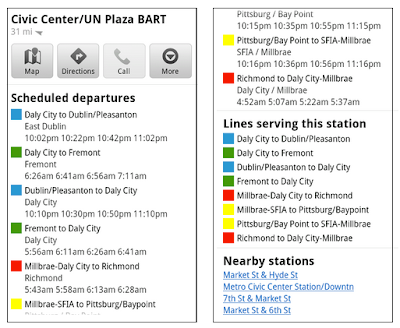
Download Google Maps 5.5 for Android here to try out the new check-in and rating buttons, update your Latitude Location History home/work address, check out a transit station in a nearby city, or just make sure you have the latest version of Google Maps for Android. This update requires an Android OS 1.6+ device anywhere Google Maps is currently available. Learn more in our help center.
Posted by Luis Sigal, Software Engineer
We’ve made it easier to check in and out of places, rate various locations, and get transit information with Google Maps 5.5 for Android. This release adds ‘check in’ and ‘rate and review’ buttons to Place pages, the option to edit your home/work address for Latitude, and redesigned transit station pages.
Read below for more details about the new features, which we hope will improve your user experience, a topic we take very seriously as there are now more than 200 million users of Google Maps for mobile across platforms and devices worldwide.
New check-in and rating buttons added to Place pages
Now when you open a Place page from your mobile device, you can check in to places with Google Latitude or submit a rating or review by clicking on two new buttons at the top of the listing.
This past week I had the chance to explore the Computer History Museum during my visit to San Francisco from across the pond in London. Once nearby, I could quickly open the museum’s Place page and check in.
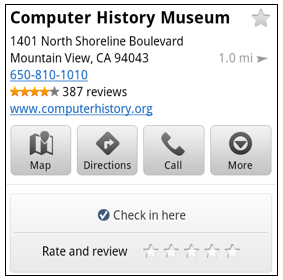 When I was ready to leave and head to lunch, in a few seconds I could go back to the Place page and rate the museum – which certainly earned the 5 star rating it received from me.
When I was ready to leave and head to lunch, in a few seconds I could go back to the Place page and rate the museum – which certainly earned the 5 star rating it received from me.Update home and work address for your Latitude Location History
Last month we released the Location History dashboard for Latitude which estimates how much time you spend at home, work, and everywhere else. If your home or work address changes, or you’d rather set a different address to represent ‘home’ and ‘work,’ you can now edit these addresses within Latitude.
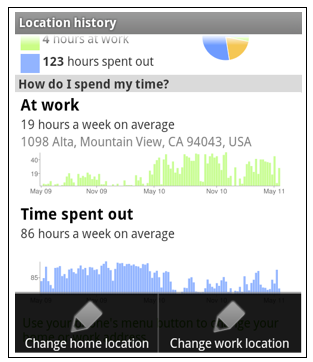
Change home/work location from Location History dashboard
View the redesigned transit station pages
It’s been about two years since we added transit directions in Google Maps for Android. Since then, we’ve increased the coverage from 250 cities to more than 440 and counting - the most recent being Washington, D.C. To make it easier to plan your transit route, we updated the transit station pages in this release to better organize the information you need.
Each page now includes a list of upcoming scheduled departures for different lines, all the transit lines serving the station, and links to nearby transit stations.
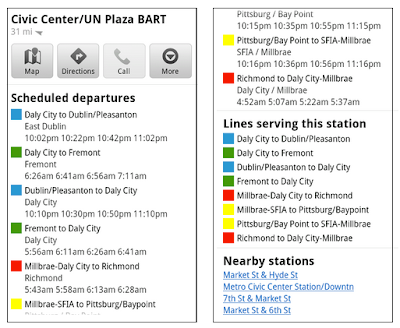
Download Google Maps 5.5 for Android here to try out the new check-in and rating buttons, update your Latitude Location History home/work address, check out a transit station in a nearby city, or just make sure you have the latest version of Google Maps for Android. This update requires an Android OS 1.6+ device anywhere Google Maps is currently available. Learn more in our help center.
Posted by Luis Sigal, Software Engineer
Sunday, May 22, 2011
HTC Desire HD vs iPhone 4 Video Review
Few months ago I published iPhone 4 vs HTC Desire HD Comparison Chart that become very popular among my blog visitors. It become one of my top posts during last few months. From that I observed, a lot of people are confused by the specifications of iPhone 4 and HTC Desire HD and they got difficulties in choosing better device to buy for themselves. Then I search it myself and found a very nice Video review done by gsmonlinepl. So I thought to share this video at my blog, so that people can get more idea on these devices (iPhone 4 and Desire HD). "ElNinoLalibre" who wrote one of most liked comments on the video says.
Apple iPhone is like Nintendo. Remember when Nintendo owned the gaming market and everyone thought it was unbeateable. Then came Sony and Microsoft and took over the gaming market. The same thing will happen to iPhone as HTC, Samsung etc close in. I still respect Apple since they have created this business, BUT I am confident that they will get out-thought by others. The iPhone is a great phone but the HTC Desire is superior in quality and performance.Please take a look at the video below.
Friday, May 20, 2011
Google Maps on your mobile browser
(Cross-posted from the Google Lat Long Blog)
With 40% of Google Maps usage on mobile devices, we want you to have a consistent Google Maps experience wherever you use it. So, today we’re announcing our updated Google Maps experience for mobile browsers on Android and iOS.
Now, when you visit maps.google.com on your phone or tablet’s browser and opt-in to share your location, you can use many of the same Google Maps features you’re used to from the desktop. This will allow you to: This past weekend, I was at a team off-site at a ropes course and needed to find a good deli spot to grab lunch. I opened Google Maps on my mobile browser and searched to locate a popular deli nearby. A few finger taps later, I had viewed photos and reviews on the deli’s Place page and found the quickest way to get there using driving directions- all from my mobile browser.
This past weekend, I was at a team off-site at a ropes course and needed to find a good deli spot to grab lunch. I opened Google Maps on my mobile browser and searched to locate a popular deli nearby. A few finger taps later, I had viewed photos and reviews on the deli’s Place page and found the quickest way to get there using driving directions- all from my mobile browser.Google Maps for mobile browsers is platform independent - you will always get a consistent experience and the latest features without needing to install any updates, no matter what phone you use.
To get started exploring Google Maps in your mobile browser, go to http://maps.google.com or any domain where Google Maps is available. Learn more in our help center.
Posted by Alireza Ali, Software Engineer
With 40% of Google Maps usage on mobile devices, we want you to have a consistent Google Maps experience wherever you use it. So, today we’re announcing our updated Google Maps experience for mobile browsers on Android and iOS.
Now, when you visit maps.google.com on your phone or tablet’s browser and opt-in to share your location, you can use many of the same Google Maps features you’re used to from the desktop. This will allow you to:
- See your current location
- Search for what’s nearby with suggest and auto complete
- Have clickable icons of popular businesses and transit stations
- Get driving, transit, biking, and walking directions
- Turn on satellite, transit, traffic, biking, and other layers
- View Place pages with photos, ratings, hours, and more
- When signed into your Google account, access your starred locations and My Maps
 This past weekend, I was at a team off-site at a ropes course and needed to find a good deli spot to grab lunch. I opened Google Maps on my mobile browser and searched to locate a popular deli nearby. A few finger taps later, I had viewed photos and reviews on the deli’s Place page and found the quickest way to get there using driving directions- all from my mobile browser.
This past weekend, I was at a team off-site at a ropes course and needed to find a good deli spot to grab lunch. I opened Google Maps on my mobile browser and searched to locate a popular deli nearby. A few finger taps later, I had viewed photos and reviews on the deli’s Place page and found the quickest way to get there using driving directions- all from my mobile browser.To get started exploring Google Maps in your mobile browser, go to http://maps.google.com or any domain where Google Maps is available. Learn more in our help center.
Launch a mobile business with The Guide to the App Galaxy
The Guide to the App Galaxy, which we showed off last week at Google I/O, is designed to help mobile app developers—regardless of platform—navigate the complexities of launching an app and building a business on mobile. As you maneuver through the "galaxy” using the arrow keys on your keyboard, you’ll get the basics about app promotion, monetization and measurement—with tips from Google as well as successful developers. Read more on the Official Google Blog.
Post content by Lauren Usui, Product Marketing Manager
Post content by Lauren Usui, Product Marketing Manager
Wednesday, May 18, 2011
Alienware M14x Review
Can not see the difference between a 14-inch laptop and a 15-inch? Actually the difference is very slight, although we generally prefer the smaller of these two options for the sake of portability. When it comes to high end gaming laptops, however, the difference can be more pronounced. While we wouldn't consider taking Alienware's 15-inch M15x laptop on the road, the new 14-inch version,
Tuesday, May 17, 2011
Google Search app for iOS, now even faster and easier to use
Two months ago, we launched a redesign of the Google Search app for iOS. We were happy that many of you liked the new look and interactivity of the app. However, we also heard your feedback about the app’s speed. Today we’re introducing changes that make the app more responsive as well as other visual changes that make search results even easier to read.
Faster app performance
This version of Google Search app is up to 20% more responsive as you type search queries and interact with it. As part of the speed improvements, a feature called “Just Talk” will now be off by default. Just Talk allowed you to search via voice just by bringing the phone to your ear and speaking rather than tapping the microphone icon. Turning off this feature may improve app performance, though you can easily re-enable it under the Settings > Voice Search menu.

Improved look & feel for search results
When searching on a phone, the small screen sometimes makes it difficult to read small fonts or to tap precisely on a link. To help you read and tap with ease, we’ve made the font of our search results bigger and the entire search result is now a tap target rather than just the link.
Thank you for your feedback. Please continue to let us know how we can improve your experience by going to Settings > Help and Feedback > Feedback.
Google Search app is available for devices running iOS 3.0 and above. Download it from the App Store or by scanning the QR code below:

Posted by Nirav Savjani, Software Engineer
Faster app performance
This version of Google Search app is up to 20% more responsive as you type search queries and interact with it. As part of the speed improvements, a feature called “Just Talk” will now be off by default. Just Talk allowed you to search via voice just by bringing the phone to your ear and speaking rather than tapping the microphone icon. Turning off this feature may improve app performance, though you can easily re-enable it under the Settings > Voice Search menu.
Turn Just Talk on or off
Improved look & feel for search results
When searching on a phone, the small screen sometimes makes it difficult to read small fonts or to tap precisely on a link. To help you read and tap with ease, we’ve made the font of our search results bigger and the entire search result is now a tap target rather than just the link.
See the difference between previous (left) and new interface (right) with results now easier to read and select
Thank you for your feedback. Please continue to let us know how we can improve your experience by going to Settings > Help and Feedback > Feedback.
Google Search app is available for devices running iOS 3.0 and above. Download it from the App Store or by scanning the QR code below:

Posted by Nirav Savjani, Software Engineer
Monday, May 16, 2011
Today begins the PlayStation 3 update 3.61 available now, ' piecemeal restore "PSN (update)
By Sean Hollister Added 14 May 2011 7: 34 PM ladies and gentlemen, the PS3 may be technically able to connect to the PlayStation Network now, but we are not through the Woods until--today, Sony publishes mandatory update (v3), which will actually creates a radio button. At the time, Sony said the update will require you to change your password, which is likely to be among the easiest decision you
Dell Latitude 2120, NetBook review
Fit the rugged rubberized body and dual-core Atom processor specific business needs, or latitude 2120 high price tag it tough sell.
Pity poor Netbook. Ball Bell of the personal computing and the this type of small, low-cost PC virtually fallen cliffs, past 12 months. Why the sudden change in Fortune is complex best Apple among them rise ' s similarly lack of price iPad and Netbook performance
Pity poor Netbook. Ball Bell of the personal computing and the this type of small, low-cost PC virtually fallen cliffs, past 12 months. Why the sudden change in Fortune is complex best Apple among them rise ' s similarly lack of price iPad and Netbook performance
Review: lg electronics 55LV5500
Smart TV can improve its black levels and the video recording new addons this LG flagship 2D TV.
LG LV5500 series is a 2D iteration 2011 flagship conglomerate's latest smart TV product for. Among the new features on A wireless Web browsing and digital video recording is /lg e is unique panels support the moment. 55 Inches 55LV5500 verify, and then we also good inkiness black and sharpness of the
LG LV5500 series is a 2D iteration 2011 flagship conglomerate's latest smart TV product for. Among the new features on A wireless Web browsing and digital video recording is /lg e is unique panels support the moment. 55 Inches 55LV5500 verify, and then we also good inkiness black and sharpness of the
HP Pavilion g6 review
HP Pavilion g6 manages to maintain the affordable price tag, while providing an excellent brightness and crisp sound quality of multimedia entertainment.
HP laptop is definitely engaged to some major renovation and upgrading. Is the low end of the first viewing Pavilion g6 Pavilion series laptop. Sleek design is the only second-generation Sandy Bridge processors and Altec Lansing speakers,
HP laptop is definitely engaged to some major renovation and upgrading. Is the low end of the first viewing Pavilion g6 Pavilion series laptop. Sleek design is the only second-generation Sandy Bridge processors and Altec Lansing speakers,
Saturday, May 14, 2011
Introducing “News near you” on Google News for mobile
(Cross-posted from the Google News blog)
Google News for mobile lets you keep up with the latest news, wherever you are. Today we’re excited to announce a new feature in the U.S. English edition called “News near you” that surfaces news relevant to the city you’re in and surrounding areas.
Location-based news first became available in Google News in 2008, and today there’s a local section for just about any city, state or country in the world with coverage from thousands of sources. We do local news a bit differently, analyzing every word in every story to understand what location the news is about and where the source is located.
Now you can find local news on your smartphone. Here’s an example of a “News near you” mobile section automatically created for someone in Topeka, Kansas:

To use this feature, visit Google News from the browser of your Android smartphone or iPhone. If this is the first time you are visiting Google News on your phone since this feature became available, a pop-up will ask you if you want to share your location. If you say yes, news relevant to your location will appear in a new section called “News near you” which will be added at the bottom of the homepage. You can reorganize the sections later via the personalization page.

You can turn off the feature at any time either by hiding the section in your personalization settings or by adjusting your mobile browser settings. Please visit the Help Center for further details.
So, go to news.google.com from your smartphone and get the latest news from wherever you are.
Posted by Navneet Singh, Product Manager, Google News
Google News for mobile lets you keep up with the latest news, wherever you are. Today we’re excited to announce a new feature in the U.S. English edition called “News near you” that surfaces news relevant to the city you’re in and surrounding areas.
Location-based news first became available in Google News in 2008, and today there’s a local section for just about any city, state or country in the world with coverage from thousands of sources. We do local news a bit differently, analyzing every word in every story to understand what location the news is about and where the source is located.
Now you can find local news on your smartphone. Here’s an example of a “News near you” mobile section automatically created for someone in Topeka, Kansas:

To use this feature, visit Google News from the browser of your Android smartphone or iPhone. If this is the first time you are visiting Google News on your phone since this feature became available, a pop-up will ask you if you want to share your location. If you say yes, news relevant to your location will appear in a new section called “News near you” which will be added at the bottom of the homepage. You can reorganize the sections later via the personalization page.

You can turn off the feature at any time either by hiding the section in your personalization settings or by adjusting your mobile browser settings. Please visit the Help Center for further details.
So, go to news.google.com from your smartphone and get the latest news from wherever you are.
Posted by Navneet Singh, Product Manager, Google News
Tuesday, May 10, 2011
Google I/O: countdown to the keynote kickoff
(Cross-posted from the Code Blog)
In less than 24 hours, we’ll be kicking off Google I/O 2011, our annual developer conference here in San Francisco. This year’s keynote presentations will highlight the biggest opportunities for developers and feature two of our most popular and important developer platforms: Android and Chrome. Google engineers from Andy Rubin and Sundar Pichai’s teams will unveil new features, preview upcoming updates, and provide new insights into the growing momentum behind these platforms.
Plus, for the first time in Google I/O history, you’ll be able to join us throughout the two days at I/O Live. We’ll live stream the two keynote presentations, two full days of Android and Chrome technical sessions, and the After Hours party. Recorded videos from all sessions across eight product tracks will be available within 24 hours after the conference. Whether you’ll be joining us in San Francisco or from the farthest corner of the world, bookmark www.google.com/io and check back on May 10 at 9:00 a.m. PDT for a fun treat as we count down to 00:00:00:00.
Posted by Vic Gundotra, Senior Vice President of Engineering
In less than 24 hours, we’ll be kicking off Google I/O 2011, our annual developer conference here in San Francisco. This year’s keynote presentations will highlight the biggest opportunities for developers and feature two of our most popular and important developer platforms: Android and Chrome. Google engineers from Andy Rubin and Sundar Pichai’s teams will unveil new features, preview upcoming updates, and provide new insights into the growing momentum behind these platforms.
Plus, for the first time in Google I/O history, you’ll be able to join us throughout the two days at I/O Live. We’ll live stream the two keynote presentations, two full days of Android and Chrome technical sessions, and the After Hours party. Recorded videos from all sessions across eight product tracks will be available within 24 hours after the conference. Whether you’ll be joining us in San Francisco or from the farthest corner of the world, bookmark www.google.com/io and check back on May 10 at 9:00 a.m. PDT for a fun treat as we count down to 00:00:00:00.
Posted by Vic Gundotra, Senior Vice President of Engineering
Share and personalize your Google Goggles experience with Goggles 1.4
Since its launch, we have worked to make Google Goggles faster and more accurate when returning search results for a wide variety of images. Today, we are taking several steps to make Goggles a better and more personal experience. Goggles 1.4 for Android devices introduces an enhanced search history experience, the ability to suggest better results to Google if we are not able to accurately match your image, and improved business card recognition.
Enhanced search history
The new search history experience lets you search your Goggles results, make personal notes on specific results and share your results with friends. When you add a personal note to a Goggles result, the note will appear in your search history. I’m trying to learn more about wine, so when I taste something new, it’s easy for me to add a note to help me remember what I liked about the wine. Later, I can search my search history for words in my note to help me find that bottle that went so well with steak. Read more about how to enable search history for Goggles here.
Notes are intended to help you better organize your search history, so if you choose to share a result with a friend, your notes will not be shared. However, you can always add a personalized message to your friend when you share your results with them.
Suggest a better result
We are constantly working to improve the accuracy of Goggles at recognizing certain categories of items, but visual recognition is still a complicated task. With Goggles 1.4, you are now able to suggest a better result when Goggles cannot find an image match, or the quality of the result is poor.
To send your suggestion to Google, tap “Can you suggest a better result?” on the results page. You can then select the relevant part of the image and submit a tag. Tags will be used to improve recognition in object categories where Goggles already provides some results, like artwork or wine bottles.
Improved business card recognition
Business card recognition is one of the most popular uses of Google Goggles, so we're rolling out some new updates to make the experience even quicker and easier. Additionally, instead of simply recognizing the content as text, Goggles now recognizes the information as a contact, making it easier to add to your phone's contact list.
Google Goggles is available for Android 1.6+ devices. Download it by visiting Android Market or by scanning the QR code below:
Posted by Jacob Smullyan, Software Engineer
Enhanced search history
The new search history experience lets you search your Goggles results, make personal notes on specific results and share your results with friends. When you add a personal note to a Goggles result, the note will appear in your search history. I’m trying to learn more about wine, so when I taste something new, it’s easy for me to add a note to help me remember what I liked about the wine. Later, I can search my search history for words in my note to help me find that bottle that went so well with steak. Read more about how to enable search history for Goggles here.
To make a personal note, tap the pencil in the corner when viewing a search result.
Notes are intended to help you better organize your search history, so if you choose to share a result with a friend, your notes will not be shared. However, you can always add a personalized message to your friend when you share your results with them.
Share a result by sending a link to your friends.
Suggest a better result
We are constantly working to improve the accuracy of Goggles at recognizing certain categories of items, but visual recognition is still a complicated task. With Goggles 1.4, you are now able to suggest a better result when Goggles cannot find an image match, or the quality of the result is poor.
To send your suggestion to Google, tap “Can you suggest a better result?” on the results page. You can then select the relevant part of the image and submit a tag. Tags will be used to improve recognition in object categories where Goggles already provides some results, like artwork or wine bottles.
When suggesting a better result, you can crop the image and add a description.
Improved business card recognition
Business card recognition is one of the most popular uses of Google Goggles, so we're rolling out some new updates to make the experience even quicker and easier. Additionally, instead of simply recognizing the content as text, Goggles now recognizes the information as a contact, making it easier to add to your phone's contact list.
Call or add the person directly as a contact
Google Goggles is available for Android 1.6+ devices. Download it by visiting Android Market or by scanning the QR code below:
Posted by Jacob Smullyan, Software Engineer
Sunday, May 8, 2011
Saudi Arabia Mobile Phone Prices May 2011 (Nokia)
Below you can find a price list of Nokia Mobile Phones in Saudi Arabia. These prices have been collected from Palestine Street Jeddah. There might be a small variation in prices because these prices get changed everyday.
Prices
Prices
Prices
Prices
Prices
| Nokia Mobile Phone Prices in Saudi Arabia | ||
| Mobile Picture | Mobile Name. | Price in Saudi Riyal |
| Nokia 1280 | 90 SR | |
| Nokia 1616 | 120 SR | |
| Nokia 1800 | 110 SR | |
| Nokia 2220 | 180 SR | |
| Nokia 2330 | 170 SR | |
| Nokia 2323 | 210 SR | |
| Nokia 2600 | 200 SR | |
| Nokia 2690 | 215 SR | |
| Nokia 2700 | 260 SR | |
| Nokia 2710 | 420 SR | |
| Nokia 2720 | 220 SR | |
| Nokia 2730 | 300 SR | |
| Nokia Mobile Phone Prices in Saudi Arabia | ||
| Mobile Picture | Mobile Name. | Price in Saudi Riyal |
| Nokia 5030 | 130 SR | |
| Nokia 5220 | 420 SR | |
| Nokia 5130 | 300 SR | |
| Nokia 5230 | 570 SR | |
| Nokia 5235 | 760 SR | |
| Nokia 5250 | 435 SR | |
| Nokia 5330 | 640 SR | |
| Nokia 5530 | 695 SR | |
| Nokia 5800 | 760 SR | |
Prices
| Nokia Mobile Phone Prices in Saudi Arabia | ||
| Mobile Picture | Mobile Name. | Price in Saudi Riyal |
| Nokia 6085 | 325 SR | |
| Nokia 6120 | 570 SR | |
| Nokia 6303 | 410 SR | |
| Nokia 6303i | 420 SR | |
| Nokia 6700 Slide | 600 SR | |
| Nokia 6700 Classic | 700 SR | |
| Nokia 6730 | 710 SR | |
| Nokia 6760 | 785 SR | |
| Nokia 7230 | 410 SR | |
| Nokia 7310 | 405 SR | |
| Nokia 7500 | 510 SR | |
Prices
| Nokia Mobile Phone Prices in Saudi Arabia | ||
| Mobile Picture | Mobile Name. | Price in Saudi Riyal |
| Nokia C1 | 110 SR | |
| Nokia C1-01 | 210 SR | |
| Nokia C2-01 | 355 SR | |
| Nokia C3 | 410 SR | |
| Nokia C3-01 | 640 SR | |
| Nokia C5 | 540 SR | |
| Nokia C5-03 | 720 SR | |
| Nokia C6 | 870 SR | |
| Nokia C6-01 | 1220 SR | |
| Nokia C7 | 1200 SR | |
Prices
| Nokia Mobile Phone Prices in Saudi Arabia | ||
| Mobile Picture | Mobile Name. | Price in Saudi Riyal |
| Nokia X2 | 350 SR | |
| Nokia X2-01 | 360 SR | |
| Nokia X3 | 430 SR | |
| Nokia X3-02 | 520 SR | |
| Nokia X6 (8GB) | 890 SR | |
| Nokia X6 (16GB) | 1030 SR | |
| Nokia E5 | 685 SR | |
| Nokia E7 | 2300 SR | |
| Nokia E52 | 790 SR | |
| Nokia E63 | 660 SR | |
| Nokia E66 | 800 SR | |
| Nokia E71 | 850 SR (Wh ite/Red) 790 SR(Gray/Black) | |
| Nokia E72 | 1140 SR (White) 1010 SR (Gray/Brown / Black) | |
| Nokia E75 | 860 SR | |
| Nokia N8 | 1670 SR ( Black/Silver) 1650 SR (Blue/Orange / Green) | |
| Nokia N900 | 1570 SR | |
| Nokia N95 | 1120 SR | |
| Nokia N97 | 1370 SR | |
| Nokia N97 mini | 1140 SR | |
Subscribe to:
Posts (Atom)
















