Search by voice
For starters, we’ve added Search by voice to all BlackBerry devices to save your overworked thumbs. Simply press and hold the green “call” button, speak your search, and see your results quickly appear without typing a single letter. Try it now for any search, like the name of my favorite hometown pizza place, “Punch Pizza in Minneapolis.” You can also search by voice for addresses like “802 Washington Avenue Southeast” or search for other another pizza place to try by speaking, “pizza restaurants.” Currently supported languages include multiple English accents and Mandarin Chinese.
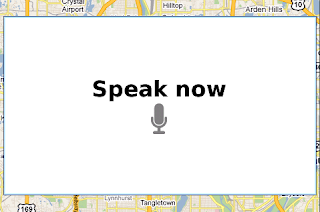
Google Buzz
Google Buzz for mobile also makes its debut on BlackBerry phones in Google Maps 4.0 (see availability). Use the Google Buzz layer to see what’s going on around you or to post to the layer yourself. Check out the many ways to explore the Buzz layer in Google Maps for mobile, including sharing pictures, news, and more. From the Maps main menu, select Layers > Buzz to enable the layer; open the menu and select “Post Buzz” to add your own public post from a location or place.
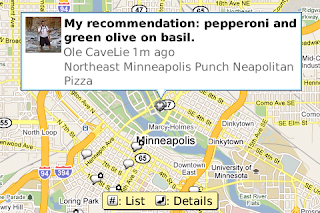
Take your searches and starred places to go.
Just like in Google Maps on Android, the BlackBerry version now provides personalized search suggestions from your maps.google.com search history. If I previously searched for “Punch Pizza” at home, I can simply type “pun” into Maps on my phone to see “Punch Pizza” at the top of the suggested search terms. Make sure you’ve signed in to your Google Account (Menu > Sign In) and have Web History enabled for your account.
Signing in to your Google Account also synchronizes starred items between maps.google.com on your computer (My Maps > Starred items) and phone (Menu > Starred Items). I’ll do my heavy pizza research at home, star several pizzerias I want to try, and browse the list in Google Maps on my phone when I’m ready to eat.
Wait, there’s more!
Also check out other new features added with 4.0:
- Use Labs to try experimental features like the Scale Bar or Terrain layer (great for hiking enthusiasts!).
- See nearby businesses at an address or location by selecting a point from the map.
- Report a problem with the map data or a business listing.
Visit our Help Center to learn more or tell us your feedback and questions in our Help Forum. Give us suggestions and vote on other people’s on the Mobile Product Ideas page!
No comments:
Post a Comment